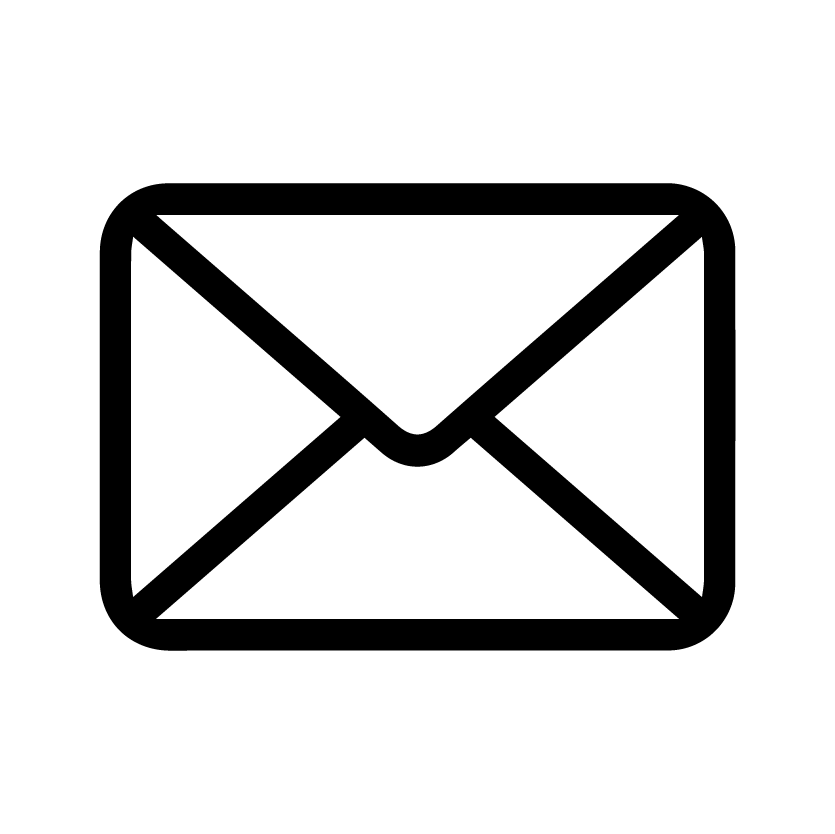10 Essential Graphic Design Tools and Software for Media Production
Careers Aug 18, 2024 • 17 min read
Words by -
Whether you’re running a small business or a large corporation, the right tools are pivotal for success when expanding their design team. These tools not only enhance the quality of work -- it also streamline workflows and improve efficiency. But it is also important to know that having the right tools is not enough to create an effective campaign, companies need skilled professionals to use these tools, hence designers. By having the right tools and the right human element, companies or small and medium-sized enterprises (SMEs) or even start-up businesses can make a significant difference in expanding their reach and visibility to achieve their overall business goals.
In media production, tools range from graphic design software to video editing platforms and collaborative project management systems. For small and medium-sized enterprises, these tools help manage projects with limited resources effectively. Large corporations benefit from scalable tools that can handle vast amounts of data and complex workflows. Startups need versatile tools that can adapt to their evolving needs. E-commerce businesses rely on tools that integrate seamlessly with their platforms to manage product and customer data. Media production companies, in particular, use specialized software for creating high-quality content.
In this blog, we’ll be tackling the different and essential software and hardware tools that graphic designers use to create creative outputs to help you identify which tools you need to prioritize for your creative team – will your business need a design heavy output for your campaigns or simple ones? –why hiring someone who knows how to use these tools and understands the principles of design can save you cost and increase productivity, and how Rubii can help you find those talents remotely so you can start with your projects.
What is the Best Software for Graphic Design?

Best software for graphic design is essential for crafting and organizing visual elements to effectively communicate ideas or messages for your projects and marketing campaigns. Leading graphic design tools offer a range of features to handle diverse design tasks, including vector graphics creation, photo manipulation, color editing, and color correction. Popular software options like Adobe Creative Cloud (which includes Photoshop, Illustrator, and InDesign) provide comprehensive solutions for these needs. Alternative tools, such as Affinity Designer and Figma, also offer robust capabilities for various aspects of graphic design. Then there are non-graphics heavy tools for beginners to make simple designs, such as Canva, to help business jumpstart their marketing campaigns.
The choice of software often depends on specific project requirements and individual preferences, but the best tools facilitate creativity and precision across all design tasks.
Graphic Design Tools: What is Adobe Creative?
Adobe Creative Cloud (CC) is a software suite that includes many programs and is considered the industry standard for media production, graphic design, and video editing. It is a vital tool for professionals in the area because it provides a wide range of tools tailored to meet different creative needs. Adobe CC's cloud-based strategy allows for seamless application integration and access to the most recent software upgrades, which promotes a simplified and effective workflow.
Key Tools of Adobe Creative Cloud for Graphic Designers:
Photoshop: When it comes to photo editing and alteration, Adobe Photoshop is unmatched. Designers can develop intricate visual compositions, digital artwork, and picture retouching because to its wide range of capabilities. Because of its many features, Photoshop is a must-have tool for projects requiring intricate picture alterations and creative design.
Illustrator: Adobe Illustrator specializes in vector graphics, which are necessary for producing scalable images, logos, and complex designs. Illustrator is the preferred tool for producing clear, sharp visuals for print and digital media because vector drawings, as opposed to raster-based images, can be enlarged without sacrificing quality.
InDesign: For desktop publishing and layout creation, Adobe InDesign is the best application to producing multi-page materials like books, periodicals, and brochures. With the InDesign's powerful layout tools and typographic controls, designers can create documents that are precisely aligned and styled and have professional formatting.
Premiere Pro: Adobe Premiere Pro is a professional video editing program with an array of tools for video production. It has sophisticated editing features, works seamlessly with other Adobe products, and supports a wide range video formats and resolutions. It can create simple edits and intricate video productions and high-end film production.
After Effects: Adobe After Effects the industry-standard program for producing motion graphics and visual effects. Designers can use it to create cinematic visual material, apply effects, and animate visuals. After Effects is frequently used to create complex animations and add dynamic aspects to videos.

The Adobe Creative Cloud Suite offers numerous advantages for graphic designers working in media production:
- Integrated Workflow: The Adobe Creative Cloud apps are made to operate in unison with one another. In Illustrator or After Effects, for instance, designers may effortlessly import Photoshop elements, ensuring uniformity and effectiveness throughout the production process.
- Creative Flexibility: Since each tool in the suite addresses a certain component of design, graphic designers have the freedom to work on a variety of projects. Designers are equipped with the necessary tools to work on intricate photo edits, vector-based illustrations, and animated videos.
- Regular Updates and Cloud Integration: Users always have access to the newest features and upgrades thanks to the cloud-based paradigm. Furthermore, Creative Cloud's cloud storage makes file sharing and collaboration simple, which promotes remote work and teamwork.
- Comprehensive Resources: Adobe CC comes with a plethora of resources, such as community assistance, templates, and tutorials. Designers may improve their workflows, pick up new skills, and keep up with industry trends with the aid of this extensive ecosystem.
- Professional Quality: Designers may produce work of a caliber that satisfies professional standards thanks to Adobe Creative Cloud's sophisticated features and capabilities. The sophisticated graphic designs and high-end video productions that need the use of Adobe CC technologies are no match for these tools.
The robust suite of tools, seamless integration, and comprehensive resources makes Adobe Creative Cloud the top choice for graphic designers and media production professionals. With Adobe CC, companies have the capabilities needed to achieve professional and creative excellence, whether you're creating stunning visuals, editing videos, or designing layouts. But it is also important to note that the Adobe Creative Cloud Suite requires a Creative Cloud subscription, and its UI may overwhelm design beginners. If you plan to have design heavy projects, it’s important to hire graphic designers who are well-versed in using Adobe apps and can use it to its full potential.
An Alternative to Adobe: Affinity
If you’re tired of the hefty price tag and subscription-based model of Adobe Creative Cloud? Affinity, developed by Serif, is a powerful and feature-rich creative suite that is transforming the way graphic designers work. It serves as a professional-grade alternative to Adobe Creative Cloud, providing a variety of innovative tools and features that make it an appealing choice for designers seeking a more economical and adaptable solution.
Key Tools and Features for Graphic Designers
Affinity offers a complete set of tools tailored to fulfill the needs of graphic designers, including:
- Affinity Designer: A vector graphics editor comparable to Adobe Illustrator, offering advanced functionality such as precision drawing, shape manipulation, and layer management.
- Affinity Photo: A high-quality photo editing software similar to Adobe Photoshop, featuring tools like layers, masking, and effects.
- Affinity Publisher: A desktop publishing software that enables designers to effortlessly create impressive layouts, brochures, and magazines.
Graphic designers can use Affinity to produce stunning visuals, edit photos, and design layouts with accuracy and control. The suite also includes various advanced features like live preview, snapping, and alignment, facilitating the attainment of professional-grade results.

So why choose Affinity over Adobe Creative Cloud? Here are a few benefits that makes it an attractive alternative:
- No Subscription Fees: Unlike Adobe Creative Cloud, Affinity provides a perpetual license with a one-time payment, allowing you to own the software outright without being bound by a monthly or annual subscription.
- Compatibility: Compatibility: Affinity is compatible with Windows, macOS, and iPad OS, making it a versatile solution for designers working across a range of platforms.
- Outstanding New Tools: Affinity is consistently innovating, regularly introducing new tools and features to assist designers in staying ahead of the curve.
- Easy to Use: Despite its advanced features, Affinity is surprisingly user-friendly, with an intuitive interface that facilitates a quick start for designers of all skill levels.
Overall, Affinity is a powerful and feature-rich creative suite that provides a compelling alternative to Adobe Creative Cloud. With its perpetual license, cross-platform compatibility, and exceptional new tools, it is an appealing option for graphic designers seeking a more affordable and adaptable solution. But it’s important to know that Affinity a bit limited compared to the advanced features and plugins that Adobe has. So, when undertaking design-intensive projects, it is crucial to recruit graphic designers proficient in utilizing Affinity software and capable of maximizing its capabilities.
A Browser-Based Design Tool: Figma

Figma is a cloud-based design tool specializing in transforming the way designers, teams, and organizations collaborate and deliver design projects. It has become one of the leading user interfaces (UI) and user experience (UX) platform, while also being a vector tool, enabling designers to create and modify shapes, paths, and illustrations. Its core features also include layout and alignment tools, and components and styles.
Figma excels in real-time collaboration, allowing multiple designers to work together on a single project simultaneously, making it ideal for complex design projects. Its cloud-based infrastructure ensures that designs are always up-to-date and accessible from anywhere, at any time.
Figma offers a free plan with unlimited designs, collaborators, and a 30-day version history. For more advanced features and larger teams, it offers subscription-based plans, including the Professional plan ($12 per editor/month) and the Organization plan (custom pricing for large teams and enterprises).
Figma's design toolset includes a vector graphics editor, prototyping tool, design systems, and collaboration tools. It is ideal for graphic designers, UI/UX designers, product designers, and anyone involved in the design process, used for creating a wide range of designs, including websites, mobile apps, and software interfaces.
The benefits of incorporating Figma into graphic design workflows include real-time collaboration, version control, scalability, and accessibility. However, the tool's effectiveness is dependent on the expertise of the designer using it.
Having a skilled graphic designer on the team can ensure that designs created using Figma are visually stunning, user-friendly, and effective. They can help create visually appealing designs, improve user experience, and increase conversions by leveraging Figma's powerful design tools.
A Free-to-Use Online Graphic Design Tool: Canva
Canva is a top graphic design platform that offers an easy-to-use and intuitive method for producing impressive visual content. Its specialty is in its drag-and-drop design interface, which simplifies the process for non-designers and designers to create professional-quality designs without requiring extensive design expertise. Canva's platform aims to be accessible, affordable, and user-friendly, making it an ideal solution for small businesses, entrepreneurs, and individuals who need to create visual content quickly and efficiently.
Canva offers a free plan that grants access to most of its design tools and features, such as templates, fonts, and graphics. However, for more advanced features and larger teams, Canva provides various subscription-based plans, which include Canva Pro and Canva for Teams.
Tools Utilized and Its Purpose
Canva's design toolkit comprises a variety of features and functionalities, including:
- Graphic design software: An easy-to-use interface for creating social media graphics, infographics, presentations, and more.
- Template library: A vast collection of pre-designed templates for different design types, including social media, marketing materials, and documents.
- Font library: An assortment of over 100,000 fonts, including popular fonts like Google Fonts and Font Awesome.
- Image editing tools: Basic image editing tools, encompassing filters, adjustments, and effects.
Canva is well-suited for graphic designers, marketers, entrepreneurs, and anyone needing to create visual content swiftly and efficiently. It's utilized for crafting an extensive range of designs, such as social media graphics, infographics, presentations, posters, and more.
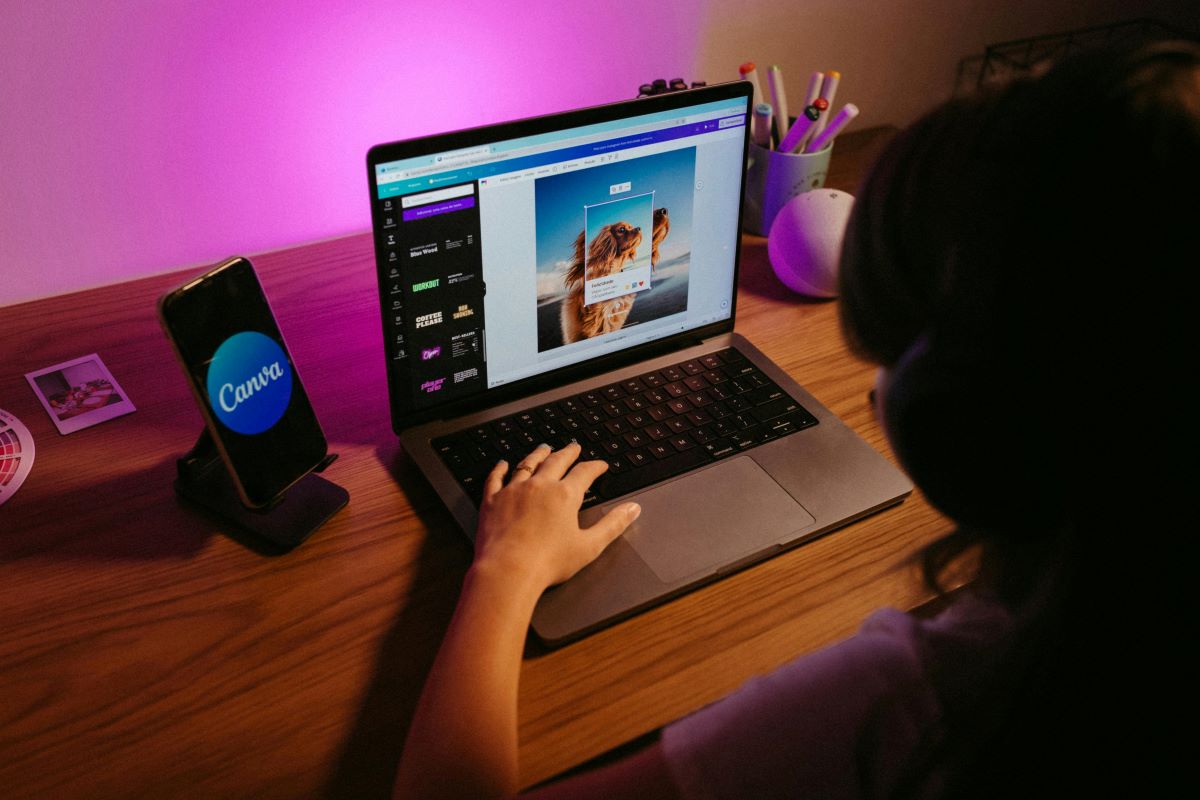
While Canva is an incredibly user-friendly tool, having a skilled graphic designer on your team can maximize the platform's potential. A proficient graphic designer can assist in:
- Crafting visually captivating designs: A graphic designer can aid in creating designs that are both aesthetically pleasing and impactful.
- Developing a consistent brand identity: A graphic designer can help establish a unified visual brand identity across all designs.
- Elevating designs to the next level: A graphic designer can aid in creating custom designs that surpass Canva's templates and features.
By combining Canva's robust design tools with the expertise of a talented graphic designer, designs that truly stand out and drive results can be produced.
A Graphic Designer’s Everyday Tools
For graphic designer, it is crucial to have the appropriate tools to bring creative ideas to fruition. While software and technology are crucial in the design process, designers rely on various everyday tools to accomplish their tasks. From traditional drawing tools to modern digital devices, here are some of the most common tools found in a graphic designer's toolkit:

- Personal Computer: This serves as the central hub of a graphic designer's workflow, providing processing power and storage for design software and files.
- Stylus and Graphic Tablet: These tools are indispensable for designers who prefer hand-drawing, enabling precise drawing and sketching.
- Camera: The camera is used to capture high-quality images for designs, including textures and patterns.
- Smartphone: It is a versatile tool for capturing photos, accessing design apps, and keeping in touch with clients and team members.
- Pen and Paper: As James Webb Young mentions in the "The Advertising Concept Book," "The pencil is mightier than the pen... The pencil is the tool of the imagination." Using pen and paper, designers can brainstorm, sketch, and explore ideas in a tactile and expressive manner.
These everyday tools may appear simple, but they play a vital role in the graphic design process. By integrating traditional drawing tools with modern digital devices, graphic designers can produce innovative and impactful designs.
Why Hire a Graphic Designer?
When you hire a graphic designer, you bring into your business a blend of technical expertise, creativity, and meticulousness. Their proficiency in design principles and industry-standard tools allows them to produce visually striking designs, establish a consistent visual identity, enhance your online presence, and improve communication with your audience. Additionally, hiring a graphic designer can prove to be a cost-efficient solution, as it frees up your time and resources to concentrate on essential business activities, minimizes the risk of costly mistakes and revisions, and ensures consistency and scalability as your business expands. By leveraging their creativity and expertise, you can accomplish your objectives and elevate your business, whether it involves revitalizing your brand, launching a new product, or enhancing your online footprint.
Challenges Faced when Looking for A Graphic Designer for Your Company
However, identifying the right graphic designer can pose a challenge. Presently, talent shortages are experienced in specific geographical areas, prompting companies to seek talent on a global scale. Not all companies possess the expertise or experience to seek and recruit global talent, leading to the following challenges:
Finding Qualified Remote Workers for Graphic Design Jobs
Finding the ideal graphic designer can be an intimidating endeavor, particularly when conducting a global search. With a large pool of potential candidates, sifting through resumes and portfolios to discover the perfect match can be overwhelming. Companies might struggle to pinpoint top talent, and the absence of personal connections and referrals can make it challenging to assess a candidate's work ethic and dependability.
Assessing Skills and Experience
Evaluating the competencies and experience of remote graphic designers can be demanding. Without face-to-face interactions, assessing a candidate's creativity, attention to detail, and capacity to follow instructions becomes more difficult. Companies may need to rely on online portfolios, skills assessments, and reference checks, which can be time-consuming and may not offer a thorough understanding of a candidate's abilities.
Productivity and Accountability
Effectively managing remote graphic designers can be complex, especially when it comes to overseeing productivity and accountability. Companies might encounter challenges in ensuring that designers meet deadlines, adhere to instructions, and deliver high-quality work. Without direct supervision, promptly addressing issues can be challenging, potentially resulting in delays and compromised quality.
Communication Barriers
Language and cultural barriers can impede effective communication with remote graphic designers. Companies might face difficulties in communicating design briefs, providing feedback, and addressing concerns. Misunderstandings can lead to errors, delays, and frustrations on both ends, underscoring the importance of establishing clear communication channels and protocols.
Onboarding
Integrating remote graphic designers into the company's workflow and culture poses a challenge, particularly regarding providing them with sufficient training, support, and resources. This shortfall can result in a slow ramp-up period, errors, and frustration. A well-organized onboarding process is essential to ensure that remote designers feel a sense of connection with the team, grasp the company's vision and objectives, and are able to start working efficiently.
Legal and Contractual Issues
Recruiting remote graphic designers can give rise to legal and contractual issues. Companies must navigate varying labor laws, tax regulations, and intellectual property rights across different countries and jurisdictions. Ensuring compliance with these regulations can be intricate and time-consuming, necessitating companies to seek advice from legal experts to avoid potential pitfalls.
Technical Challenges
Lastly, companies may encounter technical challenges when collaborating with remote graphic designers. Variations in software, hardware, and internet connectivity can lead to compatibility issues, file transfer complications, and collaboration obstacles. Ensuring seamless collaboration and data exchange can be a test, especially when engaging with designers in different time zones or possessing varying levels of technical expertise.
How Rubii can help you find Skilled Remote Graphic Designers for your Company

Rubii is a smart talent recruitment agency specializing in connecting companies to talents around the globe – from top freelance and remote-based graphic designers, eliminating the need for companies to sift through resumes and portfolios. Rubii ensures that companies are matched with the best-suited designers for their projects, based on their skills, experience, and work style.
Finding Qualified Remote Workers for Graphic Design Jobs
When it comes to finding qualified remote workers for graphic design jobs, Rubii's platform comes to the rescue. By connecting companies with a handpicked network of top freelance graphic designers, Rubii eliminates the tedious task of sifting through resumes and portfolios. Thanks to Rubii's AI-powered matching algorithm, companies can rest assured they'll be paired with the most suitable designers for their projects, based on their skills, experience, and work style.
Assessing Skills and Experience
In terms of assessing skills and experience, Rubii's platform offers companies access to a pool of pre-vetted and tested graphic designers, ensuring their skills and experience have been thoroughly validated. Moreover, Rubii's AI-powered skills assessment tool assists companies in evaluating a designer's skills and fit for a specific project.
Productivity and Accountability
When it comes to productivity and accountability, Rubii's equips companies with real-time project management tools and work management software that allow them to track progress, set deadlines, and communicate effectively with designers. Additionally, the platform ensures designers are accountable for their work with features such as time tracking and task management.
Communication Barriers
Communication barriers are effectively broken down by Rubii's platform, which provides companies with a centralized communication hub for seamless interaction with designers. Real-time translation tools are also available to overcome language barriers. Moreover, companies benefit from a dedicated project manager who ensures clear and effective communication.
Onboarding
In terms of onboarding, Rubii's onboarding apps offers a streamlined onboarding process to integrate designers quickly into the company's workflow and culture. Designers are also provided with access to training and support resources to set them up for success.
Legal and Contractual Issues
Rubii's platform takes care of all legal and contractual issues, ensuring companies are protected and compliant with relevant regulations. The platform also guarantees a secure and transparent contracting process to ensure all parties are clear on the project's terms, and are prepared for remote workspace arrangements.
Technical Challenges
Addressing technical challenges, Rubii's platform provides a seamless and integrated workflow to minimize any issues. Designed to work with a variety of software and hardware, the platform ensures compatibility and offers dedicated technical support to swiftly resolve any technical issues.
Conclusion
Expanding a design team, whether for a small business, large corporation, or startup, relies on utilizing appropriate tools and having skilled professionals. Effective media production and graphic design necessitate a variety of software, spanning from comprehensive suites such as Adobe Creative Cloud to simpler tools like Canva. The selection of tools should be in line with specific project requirements and team competencies. The recruitment of experienced graphic designers is essential for producing high-quality content and upholding productivity, consistency, and cost-effectiveness. Yet, locating qualified designers can pose a challenge. Rubii addresses this issue by linking businesses with top freelance and remote graphic designers through its AI-powered platform, streamlining the hiring process, appraising skills, and overseeing projects. Rubii's offerings also encompass efficient communication tools, onboarding support, and legal safeguards, ensuring a seamless integration of remote talent into business workflows.
Ready to kick off your creative projects? Reach out to Rubii to commence your search for graphic designers who can benefit your company. Click here to make contact.