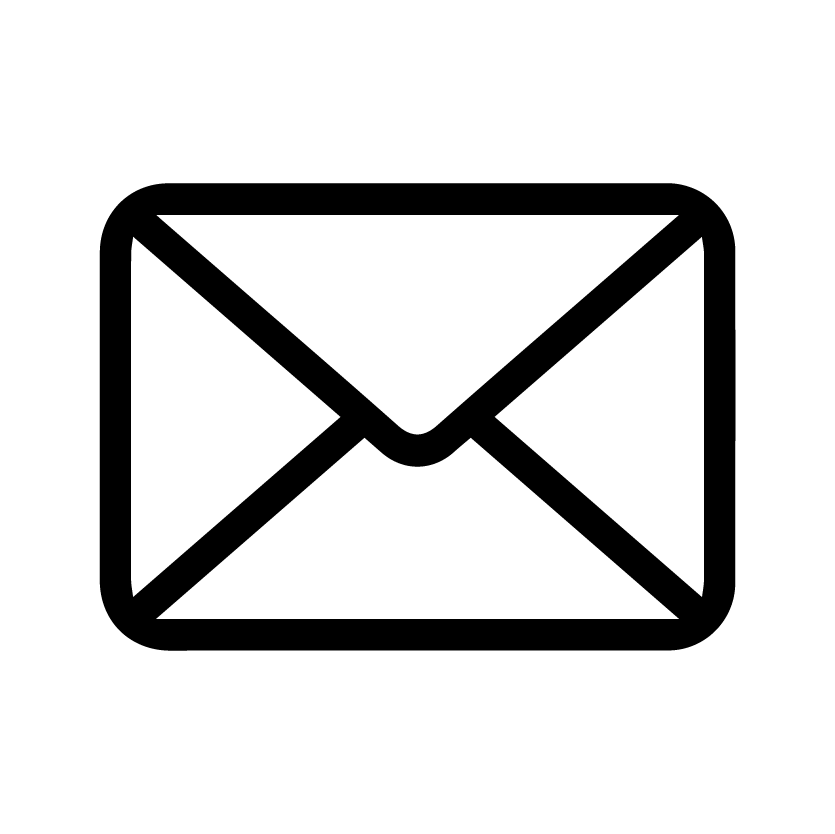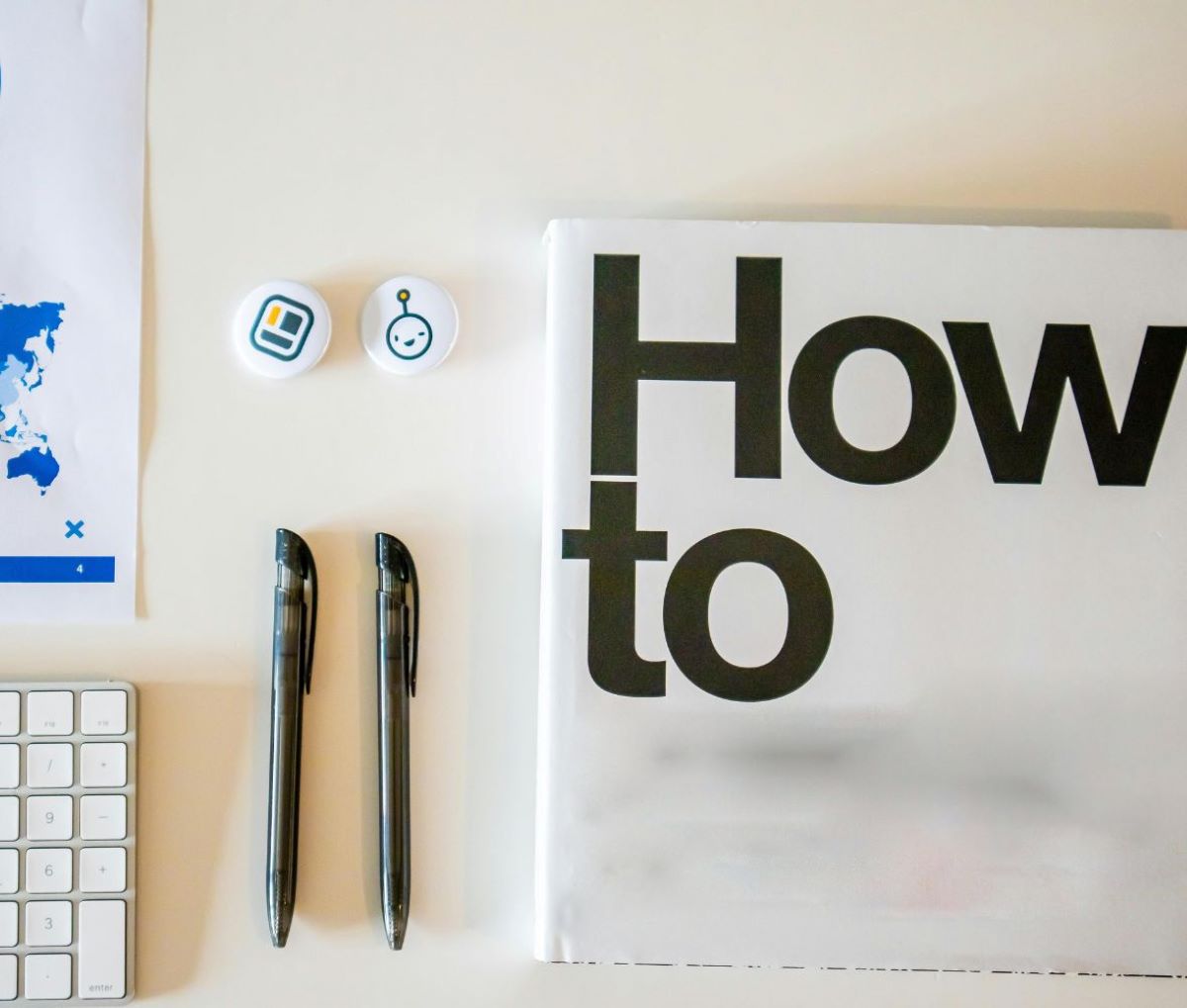
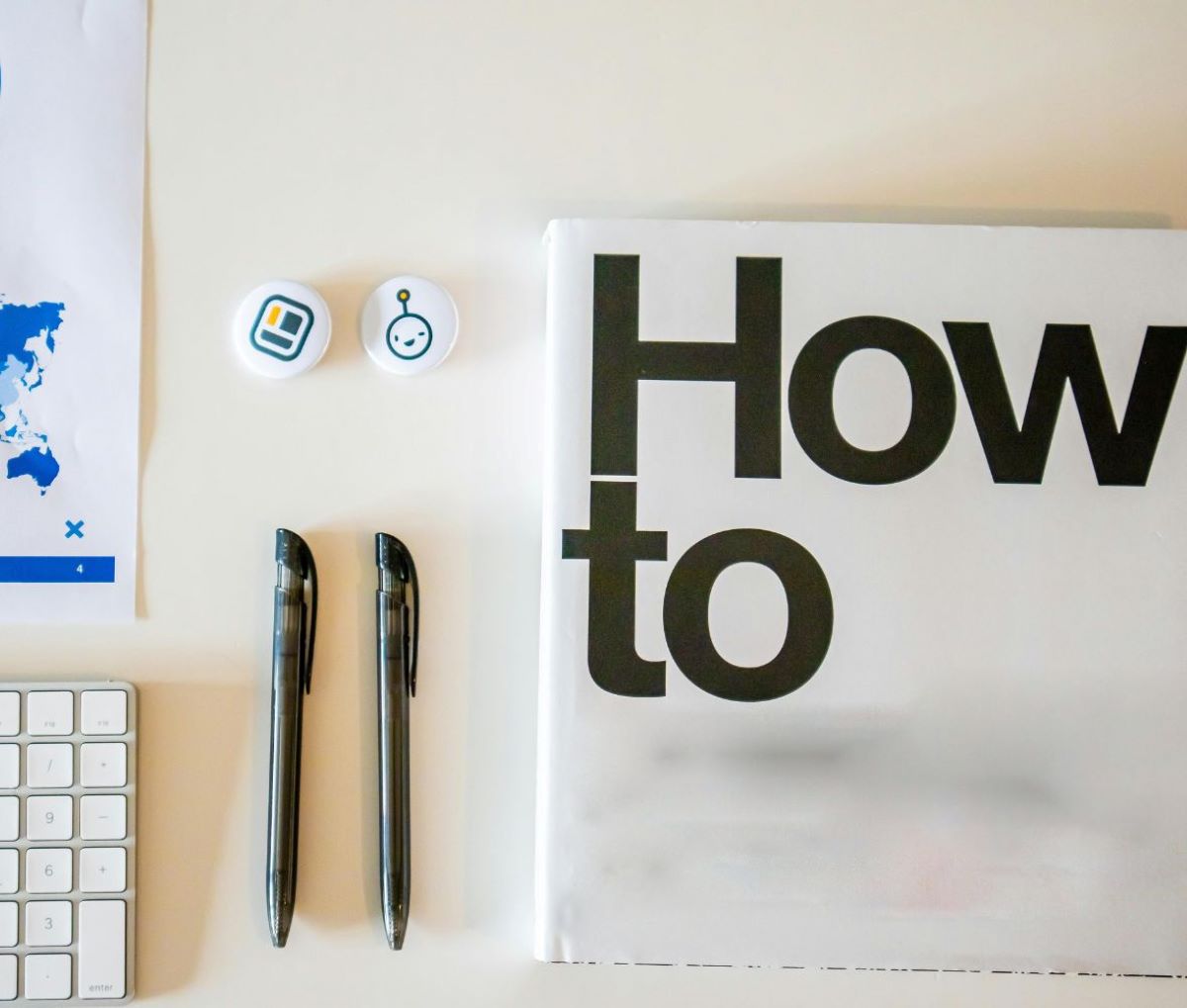
A Step-by-Step Guide to Set Up Xero Bookkeeper Software for Your Business
Industry Insights Nov 10, 2024 • 8 min read
Words by -
Your company can increase overall productivity, boost financial visibility, and streamline accounting procedures by implementing Xero bookkeeper software. To ensure you can take full advantage of Xero's robust capabilities, this comprehensive guide will guide you through the setup process. Find out why it’s also important to hire a Xero Expert for your company and how Rubii can help you doing so.
- To learn more about Xero Software, check out our article on Why Xero Bookkeeping is the Best Accounting Software for Small Businesses.
- To get the most out of Xero Software, here is an article that showcases Xero’s Top 5 Features of Xero Software You Should Master as an Accounting Program User.
Step 1: Sign Up for Xero
To get started with Xero, visit their official website at xero.com. Here’s how you can begin:
- Choose a Plan: Select a pricing plan that fits your business needs. Xero offers different options based on features and business size.
- Sign Up: Click on “Try Xero for free” or “Get Started.” Fill in your details, like your email and business name, to create an account.
- Verify Your Account: Check your email for a verification link from Xero and follow the instructions to confirm your account.
Step 2: Set Up Your Organization
After signing up, it's time to set up your organization within Xero:
- Log In: Access your new account and enter your business details such as name, address, and contact information.
- Financial Details: Choose your financial year-end date and select your accounting method—cash or accrual. This affects how you record income and expenses.
Step 3: Customize Your Settings
Make sure Xero works well for your business by customizing your settings:
- Settings Menu: Go to “Settings” to adjust preferences like invoice settings, payment terms, and tax rates.
- Chart of Accounts: Modify the default chart of accounts under “Accounting” > “Chart of Accounts” to suit your business needs.
- Invoices: Personalize your invoices by adding your logo in “Settings” > “Invoice Settings.”
Step 4: Connect Your Bank Accounts
Connecting your bank accounts simplifies financial tracking:
- Add Bank Account: Navigate to “Accounting” > “Bank Accounts” and click “Add Bank Account.”
- Follow Prompts: Complete the prompts to link your bank account with Xero, enabling automatic transaction imports.
Step 5: Enter Your Opening Balances
If you're transitioning from another system, enter your opening balances:
- Balance Sheet: Go to “Accounting” > “Balance Sheet” and input your balances as of your start date.
- Contacts: Add existing customers and suppliers in “Contacts” > “Customers” or “Suppliers.”
Step 6: Set Up Invoicing and Payment Options
Ensure smooth transactions with customized invoicing and payment options:
- Invoice Templates: Create templates under “Settings” > “Invoice Settings” to reflect your branding.
- Payment Services: Integrate payment gateways like PayPal or Stripe in “Settings” > “Payment Services” for easy online payments.
Step 7: Explore Xero’s Features
Familiarize yourself with Xero’s tools and features:
- Dashboard: Use the dashboard to monitor your financial health, including cash flow and outstanding invoices.
- Reports: Access “Reports” to generate financial statements and forecasts, providing insights for strategic planning.
Step 8: Integrate Other Applications
Another essential aspect of using Xero effectively is integrating other applications you may already be using for inventory management, payroll, or customer relationship management (CRM). Xero supports various integrations that can streamline your processes and enhance overall efficiency.
By following these steps, you can efficiently set up and start using Xero to manage your business finances. Enjoy exploring all that Xero has to offer!

If you encounter any issues while setting up your Xero software or integrating it with your existing applications, don’t hesitate to reach out for assistance. Xero provides comprehensive support to help you navigate any challenges you may face during the setup process. Whether you're having trouble connecting your bank accounts, customizing your settings, or integrating with third-party applications, Xero's support team is equipped to assist you. You can contact Xero's support at www.xero.com/ph/support/contact-support/, where you’ll find a wealth of resources, including articles, FAQs, and live chat options. Their dedicated team is committed to ensuring that you have a smooth and successful experience with your Xero setup, so you can focus on managing your business effectively.
Reasons Why it's Important to Hire a Xero Expert to Operate Your Accounting Program
Extensive Knowledge of Xero Software
A Xero expert possesses in-depth knowledge of the software's comprehensive features and functionalities. They can optimize your accounting processes, ensuring your business utilizes the platform efficiently and effectively to attain the best possible outcomes.
Precise Financial Management
With a Xero expert handling your financial data, accuracy is assured. This reduces the likelihood of costly mistakes that could result in financial discrepancies, compliance issues, or poor decision-making, thereby preserving the integrity of your financial records.
More Time for Core Business Focus
By hiring a Xero expert business owners and internal teams can concentrate on growth and strategic initiatives rather than spending significant time on intricate accounting tasks. The expert efficiently manages routine accounting duties, freeing up time for other crucial business activities.
Customized Business Solutions
A Xero expert can adapt the software to meet your specific business requirements. This includes setting up customized financial reports, workflows, and integrating with other systems, ensuring your accounting operations seamlessly align with your overall business processes.
Expertise in Compliance and Regulations
Xero experts are knowledgeable about local and regional tax laws, as well as other compliance requirements. They help ensure your business remains up to date with tax regulations, avoiding costly fines or penalties while maintaining full legal compliance.
Team Training and Support
A Xero expert can offer essential training for your team, ensuring all members understand how to use the software effectively. This includes instructing staff on best practices for data entry, financial reporting, and managing accounting processes, ensuring smooth and efficient team operations.

Actionable Financial Insights
Xero experts can produce detailed financial reports and analytics that offer deep insights into your business's financial health. With this data, management can make informed decisions, track performance, and adjust strategies based on real-time, accurate financial information.
Efficient Problem Resolution
When issues with the software arise, a Xero expert can quickly identify and resolve them, minimizing downtime and preventing disruptions to your business operations. Their expertise ensures swift problem-solving, keeping your accounting processes on track.
Integration with Other Business Tools
A Xero expert can integrate the software with your existing business applications—like CRM systems, payroll tools, or e-commerce platforms—ensuring your financial data flows seamlessly across your entire system. This eliminates the need for manual data entry and enhances overall business efficiency.
Scalability for Business Growth
As your business grows, so do your accounting needs. A Xero expert can help scale your accounting processes and systems to accommodate this growth, ensuring your financial management remains structured and efficient even as complexity increases.
How Rubii can Help You in Hiring Xero Experts
Focused Recruitment for Remote Xero Positions
Rubii specializes in sourcing top Xero experts by in talent acquisition by targeting candidates who not only have the necessary accounting and Xero software skills but also excel in remote work environments. Rubii’s tailored recruitment process identifies experts capable of working independently, collaborating effectively, and adapting to the dynamic nature of remote financial teams.
Comprehensive Performance Management
Rubii provides extensive employee performance tracking services to ensure candidates are qualified and fit well within your company structure. Rubii conducts regular performance reviews, feedback loops, and productivity assessments to ensure every Xero expert delivers optimal service. This performance-driven approach provides businesses with confidence that their remote finance teams are operating efficiently.
Smooth Onboarding Process
Rubii's onboarding process is designed to quickly and effectively integrate new remote candidates into the team. By familiarizing new employees with your company's financial procedures and standards, Rubii ensures that Xero experts start delivering results promptly. The streamlined onboarding process minimizes downtime and facilitates immediate, seamless communication.
Contract and Compliance Management
Managing remote work agreements and ensuring compliance with tax laws can be challenging for businesses. Rubii alleviates this burden by handling these complexities and ensuring all legal obligations are met. From labor laws and tax returns to employment contracts, Rubii ensures your company remains compliant, reducing the risk of costly errors. This comprehensive approach allows you to focus on growing your business while Rubii manages the administrative aspects of remote workforce management.

Conclusion
By improving productivity, financial visibility, and the effectiveness of your accounting procedures, Xero bookkeeping software may revolutionize your company. From registering and adjusting your settings to integrating necessary apps, this thorough guide has given you a clear road map for configuring Xero. Hiring a Xero specialist, however, might be extremely beneficial if you want to fully profit from Xero. These experts guarantee accurate financial management, contribute a wealth of experience, and free you and your team from tedious accounting duties so you can concentrate on your main company plans.
Additionally, Xero specialists can modify the program to fit your unique business requirements, guaranteeing adherence to regional laws and offering useful information that promotes well-informed decision-making. Rubii can help you manage onboarding and compliance, streamline the hiring process, and locate the best Xero specialist. By utilizing Rubii's experience, you can make sure that your company scales its accounting procedures as it expands and successfully implements Xero.
Read our articles on the top five Xero features you should become proficient in and why Xero bookkeeping is the greatest accounting software for small businesses to gain a deeper grasp of Xero and its possibilities. You may successfully negotiate the challenges of financial management and pave the road for the success of your company by arming yourself with information and assistance.
Planning on hiring a Xero Expert? Click here to get in touch!